








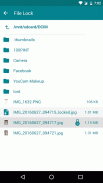
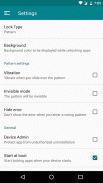
App Locker

Descrizione di App Locker
App Locker is the most secured and light weighted app.
App Locker lock - unlock any types of files you want to protect from unauthorised person and provide app locking function.
***Features***
➢ Lock the apps
App Locker lock the apps which you want to prevent unauthorized access and make it secure.
➢ File Lock
App Locker can lock your all types of files like data files, images files, videos files etc. To lock the file we used encode - decode technique which was the best way to protect.
➢ Share encrypted file
User can share encrypted files and code with friends, to decrypt use shared code.
➢ Light weight and fast
App is light weight by app size and RAM memory, fastest performance than other apps.
➢ Easy file lock-unlock
File lock - unlock with single click and simple UI to better understand.
➢ Multiple pattern, pin and gesture themes
Multiple Pattern, pin and gesture themes to set screen according to user choice. User can also select any color as a background.
➢ New installed app lock alert
At the time of install new app, App Locker will give alert to lock new installed with single click.
***How to Use ***
To lock app - Open App - Select app which you want from list - Done
Change Pattern or Pin - Open App - Go to Menu - Select change lock
Protect Uninstall - Go to Menu - Setting - Enable Device admin
File Lock - Open app - Go to Menu - File Lock - Browse file - tap file - tap Lock icon - done
File Unlock - Open app - Go to Menu - File Lock - Browse Locked file - tap file - tap Unlock icon - done
***Permissions***
Get tasks - To apply lock on selected apps.
Vibrate - Vibrate on pattern, pin for hepatic feedback.
Receive boot complete - For restart the locking process.
Read external storage - To lock selected file.
Manage documents - To get photo path.
System alert window - For showing app lock screen on locked apps.
Package usage states -To get managed states for android version 5.0 and upper.
Write external storage - For unlocking files.
Email - To send reset pass code.
This app uses the Device Administrator permission - It's only used for preventing intruders uninstalling App Locker. Please be assured that App Locker will never use this permission to access your privacy data.
App Locker è l'app più sicura e leggera.
Blocco App Locker: consente di sbloccare qualsiasi tipo di file che si desidera proteggere da persone non autorizzate e di fornire funzioni di blocco delle app.
***Caratteristiche***
➢ Blocca le app
App Locker blocca le app che si desidera impedire l'accesso non autorizzato e renderlo sicuro.
➢ File Lock
App Locker può bloccare tutti i tipi di file come file di dati, file di immagini, file video ecc. Per bloccare il file abbiamo usato la tecnica di codifica - decodifica che era il modo migliore per proteggere.
➢ Condividi file crittografato
L'utente può condividere file crittografati e codice con gli amici, per decrittografare utilizzare il codice condiviso.
➢ Leggero e veloce
L'app è leggera per dimensioni dell'app e memoria RAM, le prestazioni più veloci rispetto ad altre app.
➢ Facile sblocco dei file
Blocco file - sblocca con un solo clic e semplice interfaccia utente per capire meglio.
➢ Temi di pattern multipli, pin e gesti
Temi di pattern, pin e gesti multipli per impostare lo schermo in base alla scelta dell'utente. L'utente può anche selezionare qualsiasi colore come sfondo.
➢ Nuovo avviso di blocco app installato
Al momento dell'installazione della nuova app, App Locker avviserà di bloccare il nuovo installato con un solo clic.
***Come usare ***
Per bloccare l'app - Apri app - Seleziona l'app che vuoi dall'elenco - Completata
Cambia Pattern o Pin - Apri App - Vai a Menu - Seleziona blocco modifiche
Proteggi Disinstalla - Vai a Menu - Impostazioni - Abilita l'amministratore del dispositivo
File Lock - Apri app - Vai a Menu - File Lock - Sfoglia file - tocca file - tocca Lock icon - done
Sblocco file - Apri app - Vai a Menu - Blocco file - Sfoglia File bloccato - tocca file - tocca Icona sblocco - terminato
*** autorizzazioni ***
Ottieni attività - Per applicare il blocco su app selezionate.
Vibrazione - Vibrazione su pattern, pin per feedback epatico.
Ricevi avvio completo - Per riavviare il processo di blocco.
Leggi archivio esterno - Per bloccare il file selezionato.
Gestisci i documenti - Per ottenere il percorso fotografico.
Finestra di avviso del sistema - Per mostrare la schermata di blocco dell'app su app bloccate.
Stati di utilizzo del pacchetto: per ottenere gli stati gestiti per Android versione 5.0 e superiore.
Scrivi memoria esterna - Per sbloccare i file.
Email - Per inviare il codice di accesso ripristinato.
Questa app utilizza l'autorizzazione Device Administrator - Viene utilizzata solo per impedire agli hacker di disinstallare App Locker. Ti assicuriamo che App Locker non utilizzerà mai questa autorizzazione per accedere ai tuoi dati sulla privacy.
App Locker is the most secured and light weighted app.
App Locker lock - unlock any types of files you want to protect from unauthorised person and provide app locking function.
***Features***
➢ Lock the apps
App Locker lock the apps which you want to prevent unauthorized access and make it secure.
➢ File Lock
App Locker can lock your all types of files like data files, images files, videos files etc. To lock the file we used encode - decode technique which was the best way to protect.
➢ Share encrypted file
User can share encrypted files and code with friends, to decrypt use shared code.
➢ Light weight and fast
App is light weight by app size and RAM memory, fastest performance than other apps.
➢ Easy file lock-unlock
File lock - unlock with single click and simple UI to better understand.
➢ Multiple pattern, pin and gesture themes
Multiple Pattern, pin and gesture themes to set screen according to user choice. User can also select any color as a background.
➢ New installed app lock alert
At the time of install new app, App Locker will give alert to lock new installed with single click.
***How to Use ***
To lock app - Open App - Select app which you want from list - Done
Change Pattern or Pin - Open App - Go to Menu - Select change lock
Protect Uninstall - Go to Menu - Setting - Enable Device admin
File Lock - Open app - Go to Menu - File Lock - Browse file - tap file - tap Lock icon - done
File Unlock - Open app - Go to Menu - File Lock - Browse Locked file - tap file - tap Unlock icon - done
***Permissions***
Get tasks - To apply lock on selected apps.
Vibrate - Vibrate on pattern, pin for hepatic feedback.
Receive boot complete - For restart the locking process.
Read external storage - To lock selected file.
Manage documents - To get photo path.
System alert window - For showing app lock screen on locked apps.
Package usage states -To get managed states for android version 5.0 and upper.
Write external storage - For unlocking files.
Email - To send reset pass code.
This app uses the Device Administrator permission - It's only used for preventing intruders uninstalling App Locker. Please be assured that App Locker will never use this permission to access your privacy data.




























